My Azure Sphere Needs Reset?
How do you recover an Azure Sphere Development kit?
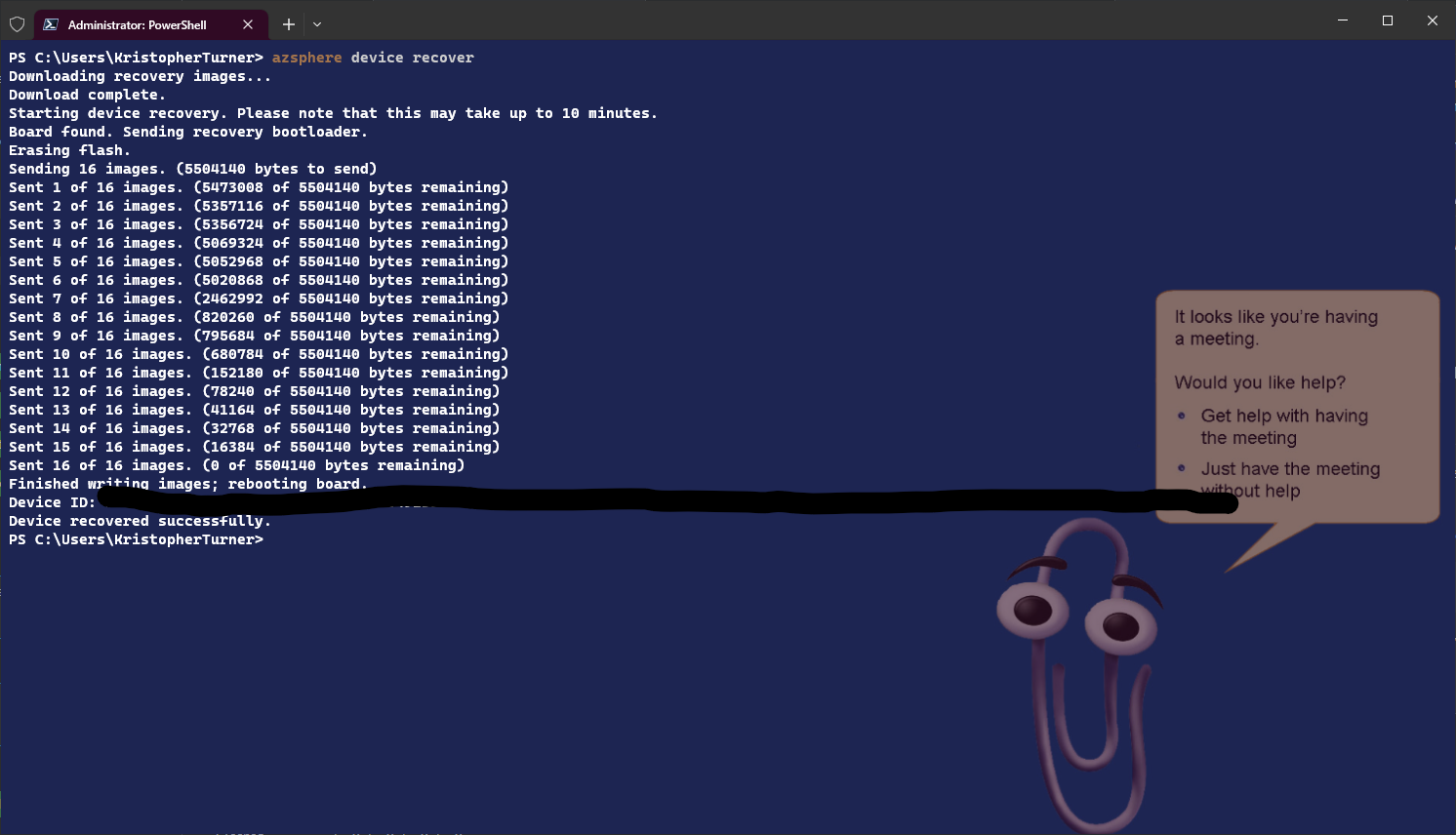
So I needed to break out my Azure SPhere Development kit again that I haven’t touched in a very long time. Since then, the tenant my Azure Sphere was registered to has changed, and along with other things like my memory in my aging head, I couldn’t remember for the life of me how to access the kit.
So this blog is mainly for me so in 6 months when I need to use my Azure Sphere development kit again I will have a quick and easy reminder.
How did I reset it
The first step was to get all the needed tools installed that I hadn’t installed on my new work laptop. There are a few ways to manage an Azure Sphere.
- Via Windows CLI
- Via Visual Studio Code
- Via VIsual Studio
- Via Linux CLI
I went the route of the WIndows CLI and Visual Studio Code installation.
Visual Studio Code
For Visual Studio Code you will need to install the following two extensions:
- Azure SPhere
- Azure Sphere UI
However, if you install one, the other will automatically install.
There are a few more things that need to be installed on your Windows device but these items are needed as well with the WIndows CLI installation.
Windows CLI Installation
For the installation for Windows CLI you will need to install the Azure SPhere SDK. You can download this at Azure Sphere SDK Download. Once downloaded just run the installation.
As with the Visual Studio Code installation there are some more installations that are needed.
CMake and Ninja for Windows
For both VS Code and the WIndows CLi you will need to install CMake and Ninja for Windows. I did this using the Chocolaty installation.
- choco install ninja
- choco install cmake
I rebooted my machine after but not sure if that was needed. In doubt, reboot! :)
Recovering the Azure Sphere Development Kit
I called it resetting the device, however Microsoft calls it recovering the device. This was farley easy once I had the tools installed.
Open your Windows Terminal and simply type the following command:
az device recover
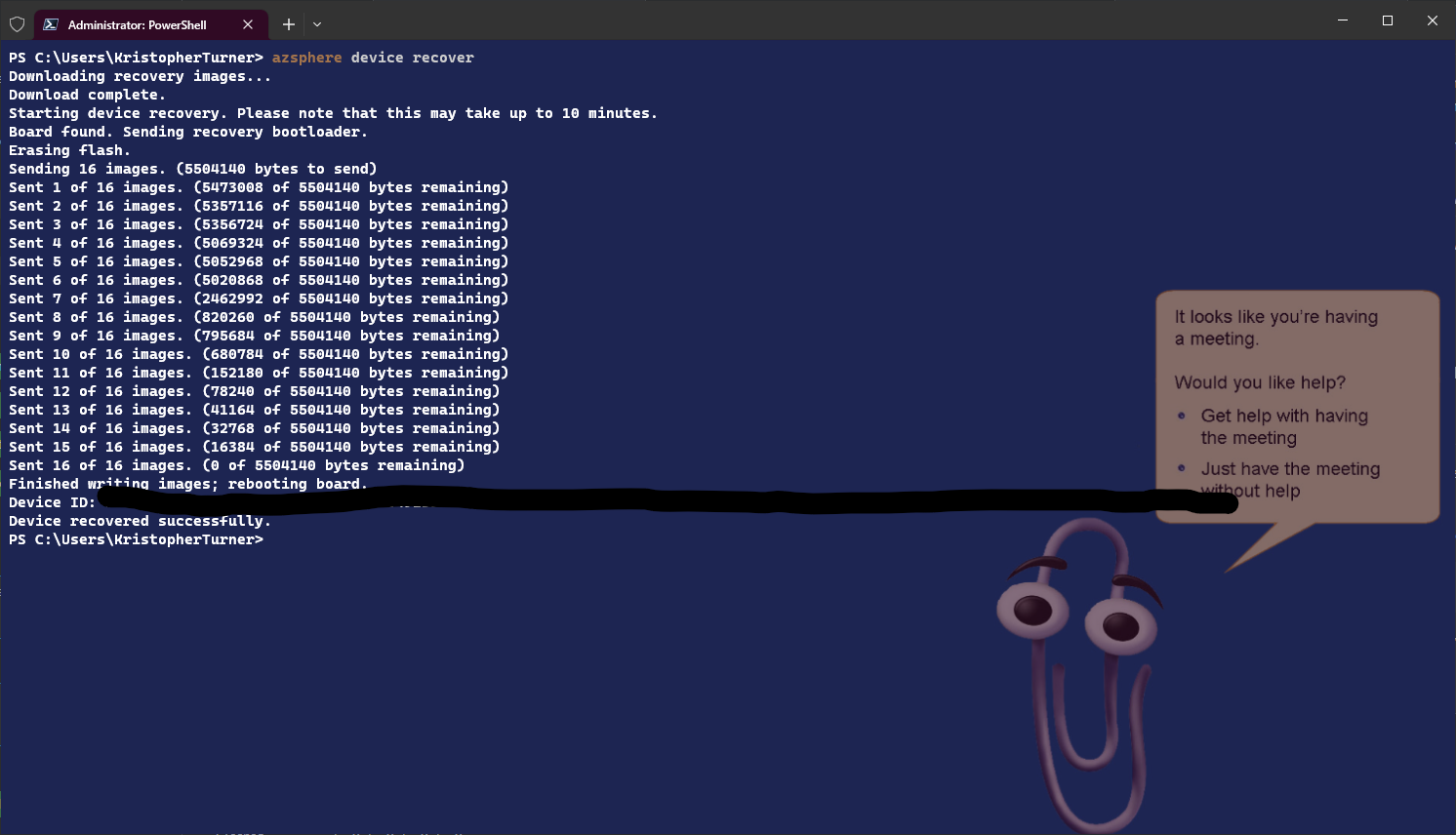
The Azure Sphere development kit was recovered successfully and now I can move on to the next steps of claiming my device.
